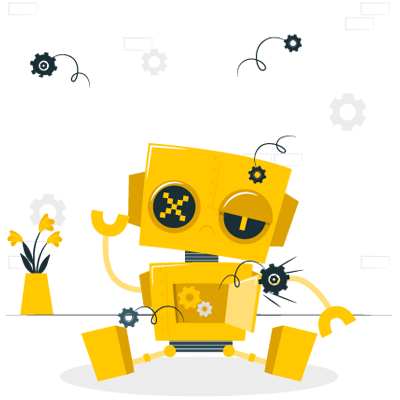Tech & IT
Tech & IT
 Business
Business
 Coding & Developer
Coding & Developer
 Finance & Accounting
Finance & Accounting
 Academics
Academics
 Office Applications
Office Applications
 Art & Design
Art & Design
 Marketing
Marketing
 Health & Wellness
Health & Wellness
 Sounds & Music
Sounds & Music
 Lifestyle
Lifestyle
 Photography
Photography
More Learnfly
Business Solution Become an Instructor"Photoshop retouching elevates images by correcting flaws, enhancing details, and refining overall quality. Through skillful use of tools and techniques, imperfections are seamlessly removed, colors are balanced, and visuals are perfected for a polished and professional appearance."












Learn more topics in various categories at one place. Explore unlimited courses in other categories and up-skill yourself today.

 Jazeb Akram
Jazeb Akram 4.2 769790 Beginner Level

 John Hedengren
John Hedengren 4.1 568138 All Level

 Ranjan Pandey
Ranjan Pandey 4.1 345862 All Level

 Pieter Vliegenthart
Pieter Vliegenthart 4.6 100018 All Level

 Muhammad Ahsan Pervaiz
Muhammad Ahsan Pervaiz 4.2 99859 All Level

 Jerome P.
Jerome P. 4.8 99569 All Level

 Senol Atac
Senol Atac 4.9 99092 All Level

 Vikas Munjal
Vikas Munjal 4.8 99069 Beginner Level

 Chandramouli Jayendran
Chandramouli Jayendran 4.9 98603 Beginner Level
Answer: Photoshop retouching involves using various tools and techniques to improve the appearance of images. It can include removing blemishes, adjusting skin tones, and enhancing overall image quality, resulting in a more polished and professional look.
Answer: Common tools for portrait retouching in Photoshop include the Healing Brush for blemish removal, the Dodge and Burn tools for enhancing highlights and shadows, and the Liquify tool for subtle adjustments to facial features.
Answer: The Background Eraser tool and the Pen tool are often used to remove backgrounds in Photoshop. The Background Eraser tool allows for quick removal of solid-colored backgrounds, while the Pen tool provides more precise control for intricate or complex backgrounds.
Answer: Global adjustments affect the entire image, such as changes to overall brightness, contrast, or color balance. Local adjustments target specific areas of an image, allowing for more detailed enhancements, such as retouching specific facial features or adjusting the exposure in a particular area.
Answer: Photoshop is commonly used for product retouching in e-commerce by improving product appearance. This may involve color correction, removing imperfections, enhancing product details, and creating a consistent background to make the product visually appealing and marketable.