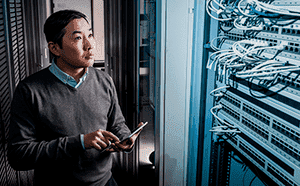This plan includes
- Instant access to 11,000+ online courses
- Play & Pause Course Videos
 HD Video Recorded Lectures
HD Video Recorded Lectures- Learn on Mobile/PC/Tablet
- Quizzes and Real Projects
- Lifetime Course Certificate
- Instructor Chat Support
- Cancel Plan Anytime
What you'll learn?
- SharePoint Online Complete Training
- Whats SharePoint Framework SPFx?
- Microsoft 365 Plans
- SharePoint List & Library
- Build webpart and deploy it on SharePoint Online
Course Overview
Join Now Because it's time to get started The SPFx Training:-
SharePoint Framework (SPFx) Training Walks you through all SHAREPOINT FRAMEWORK (SPFX) DEVELOPER TRAINING from Zero to Hero on practical and real-time examples which will help you to learn SharePoint easily.
I will teach you technical skills:-
-
Introduction to SharePoint Framework (SPFx)
-
Setting up a SharePoint Framework Development Environment
-
SharePoint Framework Development Environment Set up
-
Downloading and Installing Node.js
-
Node Package Manager (npm)
-
Gulp and Yeoman installation
-
Installing the SharePoint Framework
-
Visual Studio Code installation
-
-
TypeScript Crash Course
-
What is TypeScript & Benefits
-
TypeScript for SharePoint Development
-
Installing TypeScript
-
Create a TypeScript Application
-
TypeScript language features
-
TypeScript Annotations, Variable
-
TypeScript Arrays, Enums
-
TypeScipt Functions
-
TypeScript if-else, switch, for loop, while loop, do-while loop
-
Interface in TypeScript
-
TypeScript classes
-
Namespace in TypeScript
-
TypeScript Modules
-
Generics in TypeScript
-
Promises and async/await
-
-
ReactJS Essentials
-
React Component
-
-
SharePoint Framework Client Web Parts
-
Create First SharePoint Framework (SPFx) web part
-
Create a client-side web part and Understanding of the project structure, files, and folders
-
Package and Deploy SPFx Client-Side Web Part
-
3 Different ways to create SPFx Solution
-
SharePoint Framework (SPFx) Client-Side Web Part Properties
-
-
Loading SharePoint Data in a client web part
-
Working with the context in SPFx Web Parts
-
SharePoint List data via REST using SPHttpClient
-
CRUD Operations using SPHttpClient in SPFx - Insert Item Example
-
CRUD Operations using SPHttpClient in SPFx - Update List Item Example
-
CRUD Operations using SPHttpClient in SPFx - Display and Delete List Items Example
-
-
SharePoint Framework (SPFx) with PnP
-
Introduction PnP JS Library in SharePoint Framework (SPFx)
-
CRUD Operations in SPFx Web Part using PnP Core JS Library - Insert
-
CRUD Operations in SPFx Web Part using PnP Core JS Library - Update
-
CRUD Operations in SPFx Web Part using PnP Core JS Library - Delete
-
CRUD Operations in SPFx Web Part using PnP Core JS Library - Display
-
-
Deploying SharePoint Framework (SPFx)
-
Packaging and Deployment SPFx Web Part - SharePoint Online App Catalog Site
-
Packaging and Deployment SPFx Web Part - SharePoint Online CDN
-
Packaging and Deployment SPFx Web Part - Microsoft Azure Storage CDN
-
-
Brand your client web parts with Office-UI-Fabric
-
SPFx Office UI Fabric Introduction
-
Are There Lots of Examples? There are loads of examples
Pay once, benefit a lifetime! with 30 Days money-back guarantee. Certification after course completion
Pre-requisites
- No Requirement
Target Audience
- SharePoint Developers | Admins
- JavaScript Developers | React Front End Developers
- Software Developers
- System Admin | Azure | Exchange
Curriculum 13 Lectures 03:14:23
-
Section 1 : Unpublished Section
- Lecture 2 :
- What's SharePoint Online, Different Plans
- Lecture 3 :
- Setup Development Environment, Create first Web Part on Office 365
- Lecture 4 :
- Web Part Project Structure
- Lecture 5 :
- Configure the Web part property pane
- Lecture 6 :
- Connect your client-side web part to SharePoint
- Lecture 7 :
- Define SharePoint List On WorkBench
- Lecture 8 :
- Retrieve & Render lists from SharePoint Online
- Lecture 9 :
- Deploy SharePoint Web Part
- Lecture 10 :
- Deploy Web Parts Assets Files to Microsoft 365 CDN
- Lecture 11 :
- Adding JQuery UI Accordion to a webpart
- Lecture 12 :
- custom control 01
- Lecture 13 :
- Custom Control 2
Our learners work at
Frequently Asked Questions
-
How do i access the course after purchase?
It's simple. When you sign up, you'll immediately have unlimited viewing of thousands of expert courses, paths to guide your learning, tools to measure your skills and hands-on resources like exercise files. There’s no limit on what you can learn and you can cancel at any time. -
Are these video based online self-learning courses?
Yes. All of the courses comes with online video based lectures created by certified instructors. Instructors have crafted these courses with a blend of high quality interactive videos, lectures, quizzes & real world projects to give you an indepth knowledge about the topic. -
Can i play & pause the course as per my convenience?
Yes absolutely & thats one of the advantage of self-paced courses. You can anytime pause or resume the course & come back & forth from one lecture to another lecture, play the videos mulitple times & so on. -
How do i contact the instructor for any doubts or questions?
Most of these courses have general questions & answers already covered within the course lectures. However, if you need any further help from the instructor, you can use the inbuilt Chat with Instructor option to send a message to an instructor & they will reply you within 24 hours. You can ask as many questions as you want. -
Do i need a pc to access the course or can i do it on mobile & tablet as well?
Brilliant question? Isn't it? You can access the courses on any device like PC, Mobile, Tablet & even on a smart tv. For mobile & a tablet you can download the Learnfly android or an iOS app. If mobile app is not available in your country, you can access the course directly by visting our website, its fully mobile friendly. -
Do i get any certificate for the courses?
Yes. Once you complete any course on our platform along with provided assessments by the instructor, you will be eligble to get certificate of course completion.
-
For how long can i access my course on the platform?
You require an active subscription to access courses on our platform. If your subscription is active, you can access any course on our platform with no restrictions. -
Is there any free trial?
Currently, we do not offer any free trial. -
Can i cancel anytime?
Yes, you can cancel your subscription at any time. Your subscription will auto-renew until you cancel, but why would you want to?



 Tech & IT
Tech & IT
 Business
Business
 Coding & Developer
Coding & Developer
 Finance & Accounting
Finance & Accounting
 Academics
Academics
 Office Applications
Office Applications
 Art & Design
Art & Design
 Marketing
Marketing
 Health & Wellness
Health & Wellness
 Sounds & Music
Sounds & Music
 Lifestyle
Lifestyle
 Photography
Photography