



 Tech & IT
Tech & IT
 Business
Business
 Coding & Developer
Coding & Developer
 Finance & Accounting
Finance & Accounting
 Academics
Academics
 Office Applications
Office Applications
 Art & Design
Art & Design
 Marketing
Marketing
 Health & Wellness
Health & Wellness
 Sounds & Music
Sounds & Music
 Lifestyle
Lifestyle
 Photography
Photography
More Learnfly
Business Solution Become an InstructorWordPress: User-friendly content management system simplifying website creation. With an intuitive interface and extensive plugins, it enables easy customization for diverse online applications without advanced coding skills.
.jpg)
By : Anthony Isaac
Do you want to learn how to build a personal blog using WordPress and Elementor on yo...
4.8 264
1:41:6 hrs 13 lectures All Level

By : Rakesh Kumar
Design and Develop major websites like business website, e-commerce web application, ...
4.1 1287
4:3:3 hrs 55 lectures All Level
.jpg)
By : Rakesh Kumar
Learn Rapid Web Design & Development in WordPress and start building custom websites ...
4.8 2587
6:51:6 hrs 59 lectures All Level
.jpg)
By : Rakesh Kumar
Master WordPress + Elementor and start building amazing, complex and cool websites fo...
4.6 4724
17:47:55 hrs 151 lectures All Level

By : Rakesh Kumar
Learn to build any type of eCommerce Websites on WordPress using Woocommerce practica...
4 229
7:59:8 hrs 68 lectures All Level
.jpg)
By : LinCademy Training
Fully Master WordPress and Create Your Website from Scratch ...
4.6 830
1:24:38 hrs 31 lectures All Level

By : Muhammad Ismail
Bootstrap 4 for Beginners Build a modern Responsive website with bootstrap The Comple...
4.4 262
1:37:20 hrs 14 lectures All Level

By : Uchechukwu Amaefule
Becoming Your Own Boss In Website Design Using WordPress...
4 252
18 lectures All Level

By : Saujan Man Pradhan
Improve website Health, generate sitemap & submit to google, learn about PHP, create ...
4.2 69106
7 lectures All Level

By : Juan Galvan
Learn How To Build Amazingly Beautiful Websites In This Step-by-Step WordPress Bluepr...
4.1 90864
1:15:21 hrs 27 lectures Beginner Level












Learn more topics in various categories at one place. Explore unlimited courses in other categories and up-skill yourself today.

 Jazeb Akram
Jazeb Akram 4.2 769541 Beginner Level

 John Hedengren
John Hedengren 4.1 568084 All Level

 Ranjan Pandey
Ranjan Pandey 4.1 345811 All Level

 Pieter Vliegenthart
Pieter Vliegenthart 4.6 99962 All Level

 Muhammad Ahsan Pervaiz
Muhammad Ahsan Pervaiz 4.2 99603 All Level

 Jerome P.
Jerome P. 4.8 99383 All Level

 Senol Atac
Senol Atac 4.9 99028 All Level

 Vikas Munjal
Vikas Munjal 4.8 98988 Beginner Level

 Chandramouli Jayendran
Chandramouli Jayendran 4.9 98544 Beginner Level

 Web Coding
Web Coding52 Lectures Beginner Level

 Web Coding
Web Coding53 Lectures Beginner Level

 Web Coding
Web Coding38 Lectures Beginner Level

 Desmond Oben .A
Desmond Oben .A78 Lectures Beginner Level

 Web Coding
Web Coding49 Lectures Beginner Level

 Web Coding
Web Coding48 Lectures Beginner Level

 Web Coding
Web Coding51 Lectures Beginner Level

 Thilak Sundaram
Thilak Sundaram12 Lectures Beginner Level

 Thilak Sundaram
Thilak Sundaram8 Lectures Beginner Level
.jpg)
 Thilak Sundaram
Thilak Sundaram13 Lectures Beginner Level

 Thilak Sundaram
Thilak Sundaram12 Lectures Beginner Level

 Thilak Sundaram
Thilak Sundaram6 Lectures Beginner Level

 Thilak Sundaram
Thilak Sundaram12 Lectures Beginner Level

 Vijay Kumar
Vijay Kumar41 Lectures Beginner Level

 Vijay Kumar
Vijay Kumar28 Lectures Beginner Level

 Vijay Kumar
Vijay Kumar20 Lectures Beginner Level

 Vijay Kumar
Vijay Kumar109 Lectures Beginner Level

 Vijay Kumar
Vijay Kumar43 Lectures Beginner Level

 Temotec Learning Academy
Temotec Learning Academy28 Lectures Beginner Level

 Desmond Oben .A
Desmond Oben .A48 Lectures Beginner Level

 Desmond Oben .A
Desmond Oben .A23 Lectures Beginner Level

 Web Coding
Web Coding46 Lectures Beginner Level

 Web Coding
Web Coding52 Lectures Beginner Level

 Web Coding
Web Coding57 Lectures Beginner Level

 Sekhar Metla (Microsoft Certified Professional) Sudha
Sekhar Metla (Microsoft Certified Professional) Sudha205 Lectures Beginner Level

 Edson Camacho
Edson Camacho15 Lectures Beginner Level

 Sekhar Metla (Microsoft Certified Professional) Sudha
Sekhar Metla (Microsoft Certified Professional) Sudha51 Lectures Beginner Level

 Temotec Learning Academy
Temotec Learning Academy30 Lectures Beginner Level

 Desmond Oben .A
Desmond Oben .A21 Lectures Beginner Level

 Desmond Oben .A
Desmond Oben .A45 Lectures Beginner Level

 Fahad Ali Jamali
Fahad Ali Jamali5 Lectures Beginner Level

 Sekhar Metla (Microsoft Certified Professional) Sudha
Sekhar Metla (Microsoft Certified Professional) Sudha58 Lectures Beginner Level
.jpg)
 Nseabasi Udondian
Nseabasi Udondian47 Lectures Beginner Level

 Web Coding
Web Coding71 Lectures Beginner Level

 Web Coding
Web Coding30 Lectures Beginner Level
.jpg)
 Anthony Isaac
Anthony Isaac13 Lectures Beginner Level

 Web Coding
Web Coding20 Lectures Beginner Level
.jpg)
 Web Coding
Web Coding46 Lectures Beginner Level

 Kevin Makumbe
Kevin Makumbe98 Lectures Beginner Level

 Web Coding
Web Coding58 Lectures Beginner Level

 Sekhar Metla (Microsoft Certified Professional) Sudha
Sekhar Metla (Microsoft Certified Professional) Sudha53 Lectures Beginner Level

 Faisal Zamir
Faisal Zamir63 Lectures Beginner Level

 Amir Kamizi
Amir Kamizi61 Lectures Beginner Level

 Rakesh Kumar
Rakesh Kumar55 Lectures Beginner Level
.jpg)
 Rakesh Kumar
Rakesh Kumar59 Lectures Beginner Level
.jpg)
 Rakesh Kumar
Rakesh Kumar151 Lectures Beginner Level

 Rakesh Kumar
Rakesh Kumar68 Lectures Beginner Level
.jpg)
 LinCademy Training
LinCademy Training31 Lectures Beginner Level

 Arbaz Khan
Arbaz Khan14 Lectures Beginner Level

 Muhammad Ismail
Muhammad Ismail20 Lectures Beginner Level

 Muhammad Ismail
Muhammad Ismail14 Lectures Beginner Level

 Ali Bouali
Ali Bouali25 Lectures Beginner Level

 Faraz Abbas
Faraz Abbas11 Lectures Beginner Level

 Faraz Abbas
Faraz Abbas20 Lectures Beginner Level

 Faraz Abbas
Faraz Abbas61 Lectures Beginner Level

 Faraz Abbas
Faraz Abbas27 Lectures Beginner Level

 Robert Nana Sarpong
Robert Nana Sarpong56 Lectures Beginner Level

 Muhammad Ismail
Muhammad Ismail36 Lectures Beginner Level

 Muhammad Ismail
Muhammad Ismail11 Lectures Beginner Level

 Robert Nana Sarpong
Robert Nana Sarpong43 Lectures Beginner Level

 Faisal Zamir
Faisal Zamir43 Lectures Beginner Level
.jpg)
 Faisal Zamir
Faisal Zamir77 Lectures Beginner Level

 Faisal Zamir
Faisal Zamir31 Lectures Beginner Level
.jpg)
 Faisal Zamir
Faisal Zamir45 Lectures Beginner Level

 Thilak Sundaram
Thilak Sundaram60 Lectures Beginner Level

 Mohamed Hafis
Mohamed Hafis7 Lectures Beginner Level

 Sekhar Metla (Microsoft Certified Professional) Sudha
Sekhar Metla (Microsoft Certified Professional) Sudha69 Lectures Beginner Level

 Edwin Bomela
Edwin Bomela14 Lectures Beginner Level

 Edwin Bomela
Edwin Bomela20 Lectures Beginner Level

 Sekhar Metla (Microsoft Certified Professional) Sudha
Sekhar Metla (Microsoft Certified Professional) Sudha175 Lectures Beginner Level
.jpg)
 Ajay Sharma
Ajay Sharma14 Lectures Beginner Level

 Sekhar Metla (Microsoft Certified Professional) Sudha
Sekhar Metla (Microsoft Certified Professional) Sudha162 Lectures Beginner Level

 Sekhar Metla (Microsoft Certified Professional) Sudha
Sekhar Metla (Microsoft Certified Professional) Sudha197 Lectures Beginner Level

 Sekhar Metla (Microsoft Certified Professional) Sudha
Sekhar Metla (Microsoft Certified Professional) Sudha182 Lectures Beginner Level

 Sahand Ghavidel
Sahand Ghavidel29 Lectures Beginner Level

 Parwiz Forogh
Parwiz Forogh18 Lectures Beginner Level

 Parwiz Forogh
Parwiz Forogh9 Lectures Beginner Level

 Parwiz Forogh
Parwiz Forogh17 Lectures Beginner Level

 Parwiz Forogh
Parwiz Forogh34 Lectures Beginner Level

 Parwiz Forogh
Parwiz Forogh20 Lectures Beginner Level

 Sekhar Metla (Microsoft Certified Professional) Sudha
Sekhar Metla (Microsoft Certified Professional) Sudha179 Lectures Beginner Level

 Sekhar Metla (Microsoft Certified Professional) Sudha
Sekhar Metla (Microsoft Certified Professional) Sudha206 Lectures Beginner Level

 Uchechukwu Amaefule
Uchechukwu Amaefule 18 Lectures Beginner Level

 Sekhar Metla (Microsoft Certified Professional) Sudha
Sekhar Metla (Microsoft Certified Professional) Sudha156 Lectures Beginner Level

 Sekhar Metla (Microsoft Certified Professional) Sudha
Sekhar Metla (Microsoft Certified Professional) Sudha198 Lectures Beginner Level

 Gopi P
Gopi P 21 Lectures Beginner Level
.jpg)
 Sekhar Metla (Microsoft Certified Professional) Sudha
Sekhar Metla (Microsoft Certified Professional) Sudha138 Lectures Beginner Level

 Sekhar Metla (Microsoft Certified Professional) Sudha
Sekhar Metla (Microsoft Certified Professional) Sudha142 Lectures Beginner Level
.jpg)
 Sekhar Metla (Microsoft Certified Professional) Sudha
Sekhar Metla (Microsoft Certified Professional) Sudha132 Lectures Beginner Level

 Sekhar Metla (Microsoft Certified Professional) Sudha
Sekhar Metla (Microsoft Certified Professional) Sudha69 Lectures Beginner Level

 Sekhar Metla (Microsoft Certified Professional) Sudha
Sekhar Metla (Microsoft Certified Professional) Sudha149 Lectures Beginner Level

 Sekhar Metla (Microsoft Certified Professional) Sudha
Sekhar Metla (Microsoft Certified Professional) Sudha106 Lectures Beginner Level

 Christian Hur
Christian Hur33 Lectures Beginner Level

 Sekhar Metla (Microsoft Certified Professional) Sudha
Sekhar Metla (Microsoft Certified Professional) Sudha55 Lectures Beginner Level

 Michael Kibenko
Michael Kibenko89 Lectures Beginner Level
.jpg)
 Alexander Javad
Alexander Javad 22 Lectures Beginner Level

 Sekhar Metla (Microsoft Certified Professional) Sudha
Sekhar Metla (Microsoft Certified Professional) Sudha123 Lectures Beginner Level

 Munesh Sharma
Munesh Sharma43 Lectures Beginner Level

 Pawan Kumawat
Pawan Kumawat30 Lectures Beginner Level

 Prabin Baniya
Prabin Baniya26 Lectures Beginner Level

 Sekhar Metla (Microsoft Certified Professional) Sudha
Sekhar Metla (Microsoft Certified Professional) Sudha198 Lectures Beginner Level

 Sekhar Metla (Microsoft Certified Professional) Sudha
Sekhar Metla (Microsoft Certified Professional) Sudha77 Lectures Beginner Level

 Sekhar Metla (Microsoft Certified Professional) Sudha
Sekhar Metla (Microsoft Certified Professional) Sudha129 Lectures Beginner Level
.jpg)
 Sekhar Metla (Microsoft Certified Professional) Sudha
Sekhar Metla (Microsoft Certified Professional) Sudha68 Lectures Beginner Level

 Faisal Zamir
Faisal Zamir45 Lectures Beginner Level
.jpg)
 Faisal Zamir
Faisal Zamir71 Lectures Beginner Level
.jpg)
 Narendra Dwivedi
Narendra Dwivedi 18 Lectures Beginner Level

 Sekhar Metla (Microsoft Certified Professional) Sudha
Sekhar Metla (Microsoft Certified Professional) Sudha46 Lectures Beginner Level
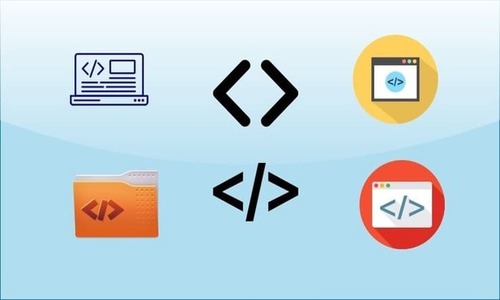
 Ranjan Pandey
Ranjan Pandey44 Lectures Beginner Level

 Nitish Kaushik
Nitish Kaushik106 Lectures Beginner Level
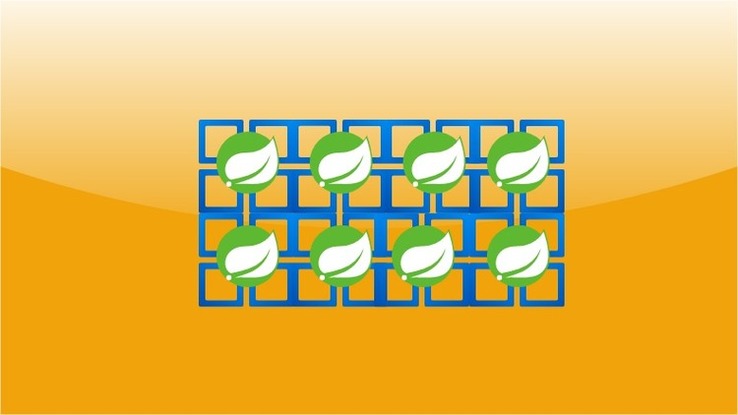
 Ranjan Pandey
Ranjan Pandey46 Lectures Beginner Level
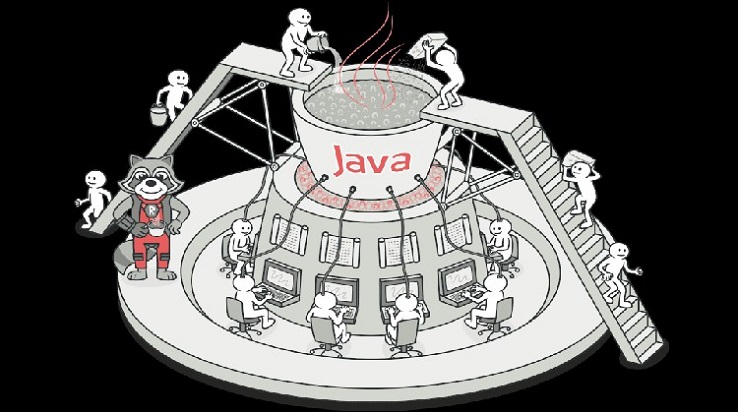
 Ravi Kumar Singh
Ravi Kumar Singh45 Lectures Beginner Level

 Arbaz Khan
Arbaz Khan7 Lectures Beginner Level

 Olawuyi Segun Orisunola
Olawuyi Segun Orisunola17 Lectures Beginner Level

 Ranjan Pandey
Ranjan Pandey26 Lectures Beginner Level
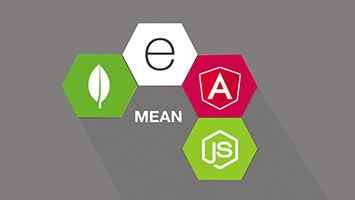
 Ranjan Pandey
Ranjan Pandey37 Lectures Beginner Level

 Gautham Vijayan
Gautham Vijayan28 Lectures Beginner Level

 Juan Galvan
Juan Galvan125 Lectures Beginner Level

 Juan Galvan
Juan Galvan60 Lectures Beginner Level

 Hùng Nguyễn Thế
Hùng Nguyễn Thế 88 Lectures Beginner Level

 Hùng Nguyễn Thế
Hùng Nguyễn Thế 13 Lectures Beginner Level
.jpg)
 Senol Atac
Senol Atac71 Lectures Beginner Level

 Senol Atac
Senol Atac69 Lectures Beginner Level
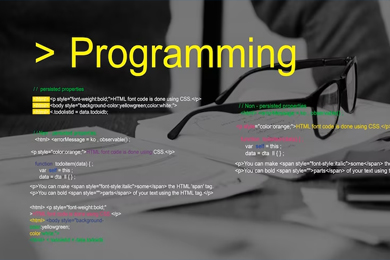
 Senol Atac
Senol Atac53 Lectures Beginner Level
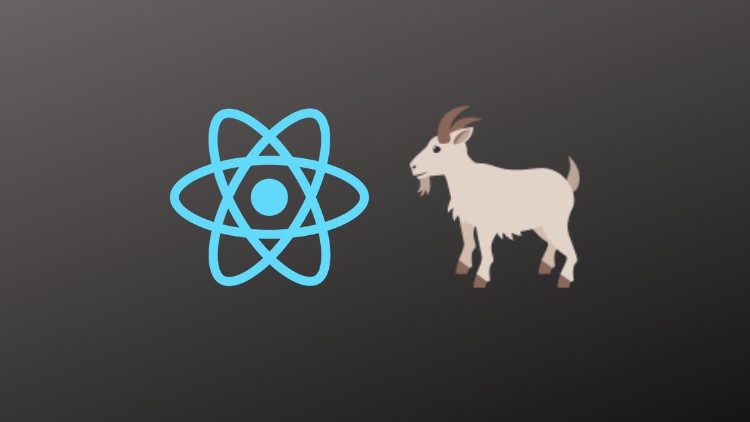
 David Armendariz
David Armendariz21 Lectures Beginner Level
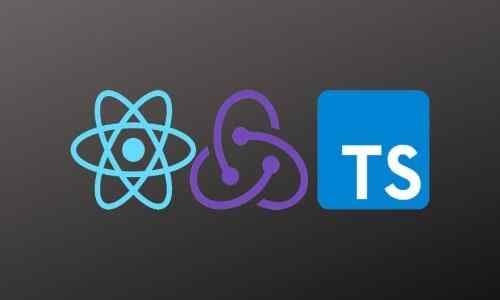
 David Armendariz
David Armendariz53 Lectures Beginner Level
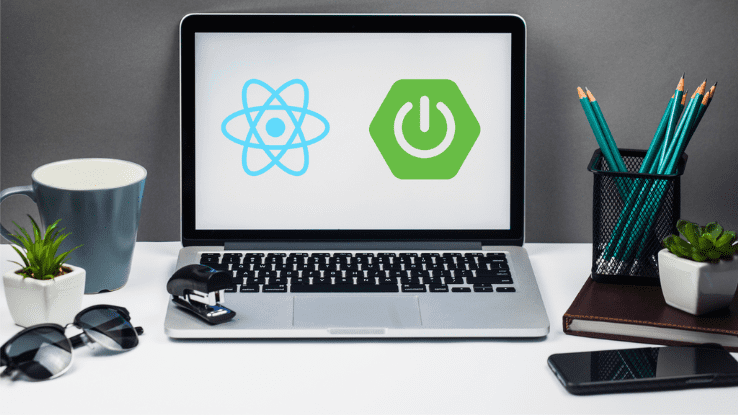
 Bushan SC
Bushan SC77 Lectures Beginner Level

 Senol Atac
Senol Atac61 Lectures Beginner Level
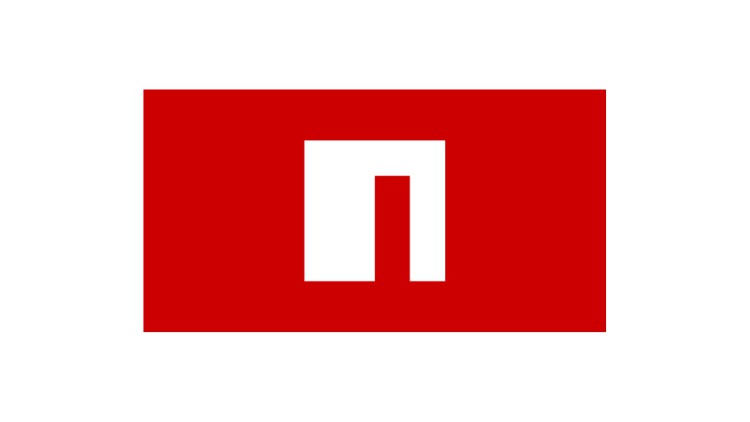
 David Armendariz
David Armendariz41 Lectures Beginner Level

 Chandramouli Jayendran
Chandramouli Jayendran32 Lectures Beginner Level

 Senol Atac
Senol Atac71 Lectures Beginner Level

 Senol Atac
Senol Atac52 Lectures Beginner Level

 Alain Chautard
Alain Chautard 11 Lectures Beginner Level

 Sekhar Metla (Microsoft Certified Professional) Sudha
Sekhar Metla (Microsoft Certified Professional) Sudha199 Lectures Beginner Level

 Aatef Jaberi
Aatef Jaberi57 Lectures Beginner Level

 Saujan Man Pradhan
Saujan Man Pradhan7 Lectures Beginner Level

 MD TAFSIRUL HAQUE DANISH
MD TAFSIRUL HAQUE DANISH181 Lectures Beginner Level

 Joseph Delgadillo
Joseph Delgadillo117 Lectures Beginner Level

 Rahul Giri
Rahul Giri14 Lectures Beginner Level
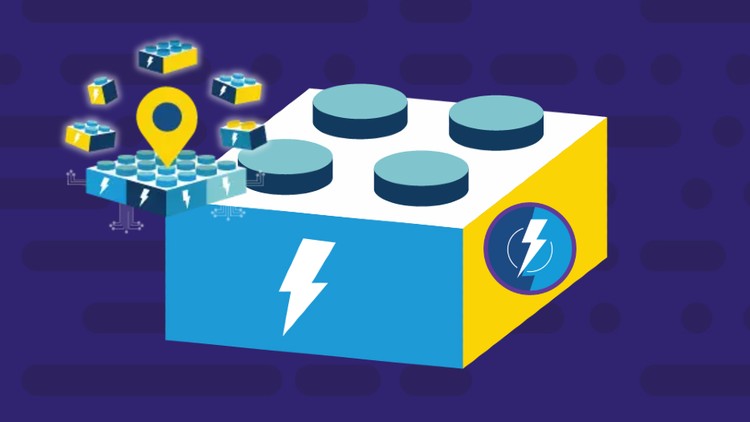
 Manish Choudhari
Manish Choudhari 57 Lectures Beginner Level

 Mohamed Darwish
Mohamed Darwish87 Lectures Beginner Level

 Mustafa Alawi
Mustafa Alawi66 Lectures Beginner Level

 Mustafa Alawi
Mustafa Alawi51 Lectures Beginner Level

 Mustafa Alawi
Mustafa Alawi65 Lectures Beginner Level

 Krystian Czekalski
Krystian Czekalski112 Lectures Beginner Level

 Mohammed Zakari
Mohammed Zakari26 Lectures Beginner Level

 THE MMZ
THE MMZ14 Lectures Beginner Level

 THE MMZ
THE MMZ12 Lectures Beginner Level

 Tharun Shiv
Tharun Shiv53 Lectures Beginner Level

 mahmoud ahmed
mahmoud ahmed33 Lectures Beginner Level

 mahmoud ahmed
mahmoud ahmed24 Lectures Beginner Level

 mahmoud ahmed
mahmoud ahmed7 Lectures Beginner Level

 Arthur Tkachenko
Arthur Tkachenko21 Lectures Beginner Level

 Juan Galvan
Juan Galvan27 Lectures Beginner Level

 Ranga Rao
Ranga Rao112 Lectures Beginner Level

 Ranga Rao
Ranga Rao66 Lectures Beginner Level

 Brian Jackson
Brian Jackson33 Lectures Beginner Level

 Brian Jackson
Brian Jackson31 Lectures Beginner Level

 Lior Avital
Lior Avital19 Lectures Beginner Level

 Niyazi Erdogan
Niyazi Erdogan68 Lectures Beginner Level

 Laurence Svekis
Laurence Svekis36 Lectures Beginner Level

 Laurence Svekis
Laurence Svekis13 Lectures Beginner Level

 Vinod Kumar
Vinod Kumar28 Lectures Beginner Level

 Laurence Svekis
Laurence Svekis12 Lectures Beginner Level

 Jazeb Akram
Jazeb Akram35 Lectures Beginner Level

 Jazeb Akram
Jazeb Akram28 Lectures Beginner Level

 Rich Armstrong
Rich Armstrong15 Lectures Beginner Level

 Rich Armstrong
Rich Armstrong27 Lectures Beginner Level

 Laurence Svekis
Laurence Svekis8 Lectures Beginner Level

 Laurence Svekis
Laurence Svekis64 Lectures Beginner Level

 Laurence Svekis
Laurence Svekis31 Lectures Beginner Level

 Laurence Svekis
Laurence Svekis23 Lectures Beginner Level

 Laurence Svekis
Laurence Svekis46 Lectures Beginner Level

 Laurence Svekis
Laurence Svekis12 Lectures Beginner Level

 Laurence Svekis
Laurence Svekis9 Lectures Beginner Level

 Laurence Svekis
Laurence Svekis16 Lectures Beginner Level

 Laurence Svekis
Laurence Svekis50 Lectures Beginner Level

 Ali Hesari
Ali Hesari27 Lectures Beginner Level

 Sandip Bhattacharya
Sandip Bhattacharya15 Lectures Beginner Level

 Anto Aravinth Rayen
Anto Aravinth Rayen25 Lectures Beginner Level

 Haider Malik
Haider Malik289 Lectures Beginner Level

 Haider Malik
Haider Malik74 Lectures Beginner Level

 Harshit Srivastava
Harshit Srivastava14 Lectures Beginner Level

 Paul Carlo Tordecilla
Paul Carlo Tordecilla28 Lectures Beginner Level

 Paul Carlo Tordecilla
Paul Carlo Tordecilla23 Lectures Beginner Level

 Harshit Srivastava
Harshit Srivastava15 Lectures Beginner Level

 Paul Carlo Tordecilla
Paul Carlo Tordecilla124 Lectures Beginner Level
WordPress is an open-source content management system (CMS) that facilitates the creation and management of websites and blogs. It provides a user-friendly interface, customizable themes, and a robust ecosystem of plugins, making it widely used for building websites of various types.
Using WordPress is advantageous for website development due to its ease of use, extensive theme library, and the ability to extend functionality with plugins. It is suitable for beginners and developers alike, providing a flexible platform for creating blogs, business websites, e-commerce stores, and more.
WordPress works by storing website content, such as posts and pages, in a database. The core software manages the website structure and presentation. Users can customize the appearance using themes and add functionality through plugins. The WordPress dashboard provides a centralized interface for content management.
Key elements in WordPress development include themes, which control the visual design, and plugins, which add specific features or functionalities. Understanding the WordPress template hierarchy, customization options, and the use of the Gutenberg block editor are essential for effective development.
Yes, WordPress is accessible to users with varying levels of technical expertise. Its intuitive interface allows beginners to create basic websites, while developers can leverage its flexibility to build more complex and customized solutions. A vast community, extensive documentation, and online tutorials contribute to making WordPress a widely adopted platform for website development.





