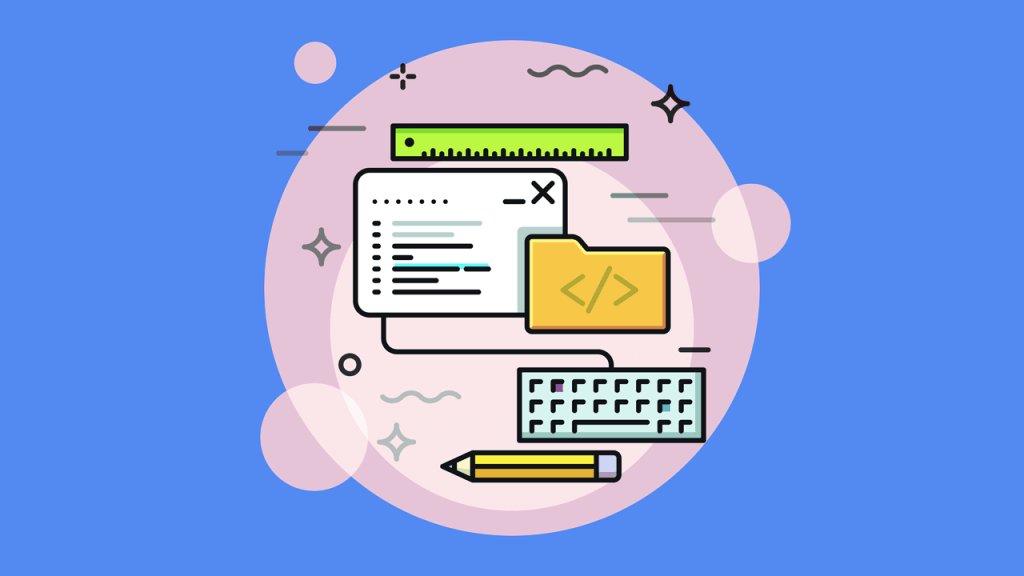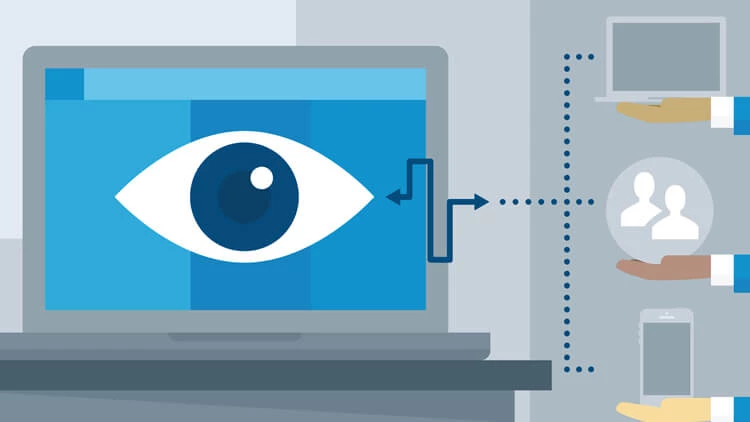This plan includes
- Instant access to 11,000+ online courses
- Play & Pause Course Videos
 HD Video Recorded Lectures
HD Video Recorded Lectures- Learn on Mobile/PC/Tablet
- Quizzes and Real Projects
- Lifetime Course Certificate
- Instructor Chat Support
- Cancel Plan Anytime
What you'll learn?
- beginner level linux
- intermediate level linux
- expert level linux
- The Best Linux Distros for Laptops and servers
- deep learning on linux
- web servers ,managing services
- scheduling tasks , linux troubleshooting
Course Overview
Hello,
If you want to learn how to use Linux and level up your career but are pressed for time, this course is for you.
In this course you will learn from beginner level to super user level commands
Following is the list of topics I will cover in this course::
Beginner level
1) Best Linux distros of 2020: for beginners
2) Run in the Terminal Commands
3) Basic Linux commands: ls, cd, pwd, clear commands
4) Working with files & directories: cat, vi, gedit, mkdir, rmdir, rm commands
5) Managing file Permissions: chmod, chgrp, chown commands and etc.
6) Best Linux distros of 2020: for servers end enterprise
7) Install dual-boot with both Windows and Ubuntu
8) Change the Timezone Commands
9) Working with Filesystem Commands
10) Working with Processes
Intermediate level
-
Configuring SSH and vnc Connection
-
Extract .tar.gz Files using Linux Command Line
-
Must Know Linux Shortcuts
-
Securely Copy Files Using SCP
-
Package Managers for Linux
-
Linux Expert level
-
Funny Linux Commands
-
Print Execution Time of Shell Script in Linux
-
Using SSH Port Forwarding as a Security Tool in Linux
-
Find the IP Address of a Website in Linux
-
How to Compare Strings in Bash Shell Scripting
-
Load balancing with HAProxy, Nginx and Keepalived in Linux
-
Install DRBD on CentOS Linux Installing and Uninstalling Anaconda in Linux
-
Configuring Graylog Server to Manage Logs on Linux
-
Install WP-CLI on Ubuntu and other Linux distributions
Pre-requisites
- want to improve your knowledge and skills
- want to learn learn quickly and quality information about linux
- a desire to learn linux
Target Audience
- usefull for beginner linux users
- usefull for intermediate linux users
- usefull for expert level linux users
Curriculum 43 Lectures 00:30:34
-
Section 1 : Beginner Level
- Lecture 2 :
- Installing Linux Ubuntu
- Lecture 3 :
- Run in the Terminal Commands
- Lecture 4 :
- Best Linux distros of 2020: for servers end enterprise
- Lecture 5 :
- Best Linux Distributions for Hacking and Penetration Testing
- Lecture 6 :
- Install dual-boot with both Windows and Ubuntu
- Lecture 7 :
- Change the Timezone Commands
- Lecture 8 :
- Working with Filesystem Commands
- Lecture 9 :
- Working with Permission Commands
- Lecture 10 :
- Working with Linux Networking Commands
- Lecture 11 :
- Working with Linux Update-Upgrade Commands
- Lecture 12 :
- Working with User Administration
- Lecture 13 :
- Working with Disk Usage
- Lecture 14 :
- Working with Processes
-
Section 2 : Intermediate level
- Lecture 1 :
- Flowchart and Diagramming Software for Linux
- Lecture 2 :
- Configuring SSH Connection
- Lecture 3 :
- Configuring VNC Connection
- Lecture 4 :
- Extract .tar.gz Files using Linux Command Line
- Lecture 5 :
- Must Know Linux Shortcuts
- Lecture 6 :
- Securely Copy Files Using SCP
- Lecture 7 :
- Packet Management in Linux Distros
- Lecture 8 :
- 4 Best Linux Boot Loaders
- Lecture 9 :
- GUI Tools for Linux System Administrators
- Lecture 10 :
- Best Command Line HTTP Clients for Linux
- Lecture 11 :
- Backup Utilities for Linux Systems
-
Section 3 : ExpertLevel
- Lecture 1 :
- Funny Linux Commands
- Lecture 2 :
- Funny Linux Commands -Video
- Lecture 3 :
- Manage Networking with NetworkManager in RHEL/CentOS
- Lecture 4 :
- Set Static IP Address on CentOS/RHEL
- Lecture 5 :
- USE Continuous Release (CR) Repository in CentOS
- Lecture 6 :
- Print Execution Time of Shell Script in Linux
- Lecture 7 :
- Using SSH Port Forwarding as a Security Tool in Linux
- Lecture 8 :
- Find the IP Address of a Website in Linux
- Lecture 9 :
- Load balancing with HAProxy, Nginx and Keepalived in Linux
- Lecture 10 :
- Install DRBD on CentOS Linux
- Lecture 11 :
- Installing and Uninstalling Anaconda in Linux
- Lecture 12 :
- Configuring Graylog Server to Manage Logs on Linux
- Lecture 13 :
- Install WP-CLI on Ubuntu and other Linux distributions
- Lecture 14 :
- Ethical Hacking Software& Tools
- Lecture 15 :
- File and Disk Encryption Tools for Linux
- Lecture 16 :
- Cron Jobs for Linux
- Lecture 17 :
- Install Splunk Log Analyzer on CentOS
- Lecture 18 :
- Scan for IP addresses on your network with Linux
Our learners work at
Frequently Asked Questions
-
How do i access the course after purchase?
It's simple. When you sign up, you'll immediately have unlimited viewing of thousands of expert courses, paths to guide your learning, tools to measure your skills and hands-on resources like exercise files. There’s no limit on what you can learn and you can cancel at any time. -
Are these video based online self-learning courses?
Yes. All of the courses comes with online video based lectures created by certified instructors. Instructors have crafted these courses with a blend of high quality interactive videos, lectures, quizzes & real world projects to give you an indepth knowledge about the topic. -
Can i play & pause the course as per my convenience?
Yes absolutely & thats one of the advantage of self-paced courses. You can anytime pause or resume the course & come back & forth from one lecture to another lecture, play the videos mulitple times & so on. -
How do i contact the instructor for any doubts or questions?
Most of these courses have general questions & answers already covered within the course lectures. However, if you need any further help from the instructor, you can use the inbuilt Chat with Instructor option to send a message to an instructor & they will reply you within 24 hours. You can ask as many questions as you want. -
Do i need a pc to access the course or can i do it on mobile & tablet as well?
Brilliant question? Isn't it? You can access the courses on any device like PC, Mobile, Tablet & even on a smart tv. For mobile & a tablet you can download the Learnfly android or an iOS app. If mobile app is not available in your country, you can access the course directly by visting our website, its fully mobile friendly. -
Do i get any certificate for the courses?
Yes. Once you complete any course on our platform along with provided assessments by the instructor, you will be eligble to get certificate of course completion.
-
For how long can i access my course on the platform?
You require an active subscription to access courses on our platform. If your subscription is active, you can access any course on our platform with no restrictions. -
Is there any free trial?
Currently, we do not offer any free trial. -
Can i cancel anytime?
Yes, you can cancel your subscription at any time. Your subscription will auto-renew until you cancel, but why would you want to?



 Tech & IT
Tech & IT
 Business
Business
 Coding & Developer
Coding & Developer
 Finance & Accounting
Finance & Accounting
 Academics
Academics
 Office Applications
Office Applications
 Art & Design
Art & Design
 Marketing
Marketing
 Health & Wellness
Health & Wellness
 Sounds & Music
Sounds & Music
 Lifestyle
Lifestyle
 Photography
Photography