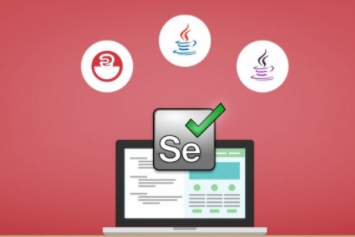This plan includes
- Instant access to 11,000+ online courses
- Play & Pause Course Videos
 HD Video Recorded Lectures
HD Video Recorded Lectures- Learn on Mobile/PC/Tablet
- Quizzes and Real Projects
- Lifetime Course Certificate
- Instructor Chat Support
- Cancel Plan Anytime
What you'll learn?
- Build beautiful tests using Selenium WebDriver
- Understand how to use XPath and CSS to locate web elements
- Learn about the page object pattern
- Learn some of the most important automation best practices
- Understand how to use JUnit for testing the most downloaded Java library
- Learn about Intelli J, the most popular Java IDE
Course Overview
Welcome to an Introductory course in Selenium WebDriver with Java, the only course you need to quickly get up and running with Selenium WebDriver.
At 5+ hours, this Selenium WebDriver with Java course is guaranteed to have you running your first Selenium test in under 1 hr.
The course is a taught by the world's leading instructor at test automation. Training over 100,000 people in-person and online.
The course has been updated to be 2020 ready and you'll be learning the latest tools and technologies used at the world's leading test automation organizations such as Sauce Labs
We've taught over 100,000 students how to code and many have gone on to change their lives by becoming professional test automation engineers
We'll take you step-by-step through engaging video tutorials and teach you everything you need to know to get introduced to Selenium WebDriver with Java.
Throughout this carefully-engineered course, we cover a the world's leading tools and technologies, including:
Selenium WebDriver
JUnit
Intelli J
Maven
Sign up today, and look forward to:
Video Lectures
Code Challenges and Exercises
Real web applications
Q: What operating system should I have?
A: The course is presented for Windows and Mac OS users.
Q: Do I need to install other programs for this course?
A: Yes, you will need to install Java, IntelliJ and Maven on your computer.
Q: Are there any course requirements or prerequisites?
Basic understanding of Java programming
-
A PC running Windows 10 Professional or Mac OS
-
Chrome browser
-
Familiar with web pages
-
Software testing knowledge
-
All software we’ll be using is free to download and install
Q: Do I need to purchase any additional licenses to be able to use all the demonstrated tools?
A: No, all the tools you will be using during this course are free
Q: Do I need previous programming knowledge ?
A: Basic Java knowledge is advisable to understand all the concepts, but the course will explain everything in a comprehensible way for beginners as well. The course also contains a section for Java basics.
Q: How long do I have to complete it?
A: Once you purchased the course, you will have lifetime access to it and any updates we will add to the course.
Q: Do I receive anything after I complete a course?
A: Yes, a completion certificate is issued once you have gone over all the lectures.
REMEMBER… I'm so confident that you'll love this course that we're offering a FULL money back guarantee for 30 days! So it's a complete no-brainer, sign up today with ZERO risk and EVERYTHING to gain.
So what are you waiting for? Click the buy now button and join the world's highest rated web development course.
Pre-requisites
- Windows or a Mac computer
Target Audience
- Beginner Java programmers that are looking to quickly get started with Selenium WebDriver
Curriculum 71 Lectures 06:06:56
-
Section 1 : Introduction
-
Section 2 : Tools Setup
- Lecture 1 :
- Tools Introduction
- Lecture 2 :
- How to get help?
- Lecture 3 :
- Install JDK 11 for Windows
- Lecture 4 :
- Installing Intellij IDEA Community for Windows
- Lecture 5 :
- Configuring Intellij
- Lecture 6 :
- Install Maven
- Lecture 7 :
- Download source code
-
Section 3 : 1st Selenium Test
- Lecture 1 :
- Create a Maven Project
- Lecture 2 :
- Download chromeDriver and Selenium
- Lecture 3 :
- How to handle chromeDriver paths for windows and mac
- Lecture 4 :
- Automatic way of managing drivers
- Lecture 5 :
- Run first test
- Lecture 6 :
- Run test with Maven
- Lecture 7 :
- Selenium WebDriver Intro
- Lecture 8 :
- Running Tests Exercise
-
Section 4 : Locating web elements with WebDriver
- Lecture 1 :
- Section Overview
- Lecture 2 :
- 7 Steps of Selenium script
- Lecture 3 :
- Basic understanding of HTML
- Lecture 4 :
- How to use Chrome for element location
- Lecture 5 :
- HTML in the browser
- Lecture 6 :
- How to get absolute XPath and CSS
- Lecture 7 :
- Types of locators in WebDriver
- Lecture 8 :
- Locators in code
- Lecture 9 :
- Locators quiz answer
- Lecture 10 :
- Before and after annotations
- Lecture 11 :
- XPath introduction
- Lecture 12 :
- Forward slash and double forward slash in XPath
- Lecture 13 :
- Xpath @ and .
- Lecture 14 :
- Xpath Contains()
- Lecture 15 :
- Xpath parent and compound class names
- Lecture 16 :
- Xpath multiple attributes
- Lecture 17 :
- CSS Selectors
- Lecture 18 :
- Which locators are the best
- Lecture 19 :
- Using data attributes
- Lecture 20 :
- Exam
- Lecture 21 :
- Exam Answer
- Lecture 22 :
- Section review
- Lecture 23 :
- 7 step quiz
- Lecture 24 :
- Inspection quiz
-
Section 5 : Webdriver Methods
- Lecture 1 :
- Webdriver methods section Intro
- Lecture 2 :
- Element interactions
- Lecture 3 :
- Get element information
- Lecture 4 :
- Keyboard actions
- Lecture 5 :
- Actions quiz
- Lecture 6 :
- Action quiz answer
- Lecture 7 :
- Javascript Executor
- Lecture 8 :
- Windows
- Lecture 9 :
- Frames
- Lecture 10 :
- Alerts
- Lecture 11 :
- File Download and Cookies
- Lecture 12 :
- Coding Exercises for Methods
-
Section 6 : Page Object Pattern
- Lecture 1 :
- Always use Page Objects
- Lecture 2 :
- Coding a simple page object
- Lecture 3 :
- Page Object anti- patterns
- Lecture 4 :
- Quiz on Page Objects
- Lecture 5 :
- Creating tiny pages objects
- Lecture 6 :
- Page Objects exercise
- Lecture 7 :
- Page objects exercise answer
-
Section 7 : Automation Best Practices
- Lecture 1 :
- Introduction to Automation Best Practices
- Lecture 2 :
- Test Automation pyramid is key to success
- Lecture 3 :
- Automation Pyramid Exercises
- Lecture 4 :
- Focus on reability before more automation
- Lecture 5 :
- Real world story
- Lecture 6 :
- Dont rerun failed tests
- Lecture 7 :
- Should we use implicit or explicit waits
- Lecture 8 :
- Implicit waits in real code
- Lecture 9 :
- Explicit waits in code
- Lecture 10 :
- Don't repeat yourself
- Lecture 11 :
- Keep classes and methods small
- Lecture 12 :
- Automation best practices review
Our learners work at
Frequently Asked Questions
-
How do i access the course after purchase?
It's simple. When you sign up, you'll immediately have unlimited viewing of thousands of expert courses, paths to guide your learning, tools to measure your skills and hands-on resources like exercise files. There’s no limit on what you can learn and you can cancel at any time. -
Are these video based online self-learning courses?
Yes. All of the courses comes with online video based lectures created by certified instructors. Instructors have crafted these courses with a blend of high quality interactive videos, lectures, quizzes & real world projects to give you an indepth knowledge about the topic. -
Can i play & pause the course as per my convenience?
Yes absolutely & thats one of the advantage of self-paced courses. You can anytime pause or resume the course & come back & forth from one lecture to another lecture, play the videos mulitple times & so on. -
How do i contact the instructor for any doubts or questions?
Most of these courses have general questions & answers already covered within the course lectures. However, if you need any further help from the instructor, you can use the inbuilt Chat with Instructor option to send a message to an instructor & they will reply you within 24 hours. You can ask as many questions as you want. -
Do i need a pc to access the course or can i do it on mobile & tablet as well?
Brilliant question? Isn't it? You can access the courses on any device like PC, Mobile, Tablet & even on a smart tv. For mobile & a tablet you can download the Learnfly android or an iOS app. If mobile app is not available in your country, you can access the course directly by visting our website, its fully mobile friendly. -
Do i get any certificate for the courses?
Yes. Once you complete any course on our platform along with provided assessments by the instructor, you will be eligble to get certificate of course completion.
-
For how long can i access my course on the platform?
You require an active subscription to access courses on our platform. If your subscription is active, you can access any course on our platform with no restrictions. -
Is there any free trial?
Currently, we do not offer any free trial. -
Can i cancel anytime?
Yes, you can cancel your subscription at any time. Your subscription will auto-renew until you cancel, but why would you want to?
Instructor

97728 Course Views
1 Courses



 Tech & IT
Tech & IT
 Business
Business
 Coding & Developer
Coding & Developer
 Finance & Accounting
Finance & Accounting
 Academics
Academics
 Office Applications
Office Applications
 Art & Design
Art & Design
 Marketing
Marketing
 Health & Wellness
Health & Wellness
 Sounds & Music
Sounds & Music
 Lifestyle
Lifestyle
 Photography
Photography