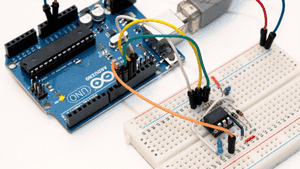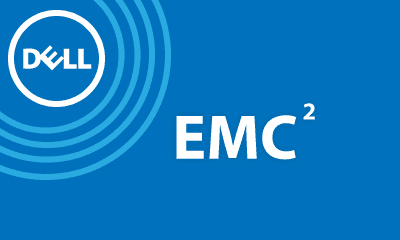This plan includes
- Instant access to 11,000+ online courses
- Play & Pause Course Videos
 HD Video Recorded Lectures
HD Video Recorded Lectures- Learn on Mobile/PC/Tablet
- Quizzes and Real Projects
- Lifetime Course Certificate
- Instructor Chat Support
- Cancel Plan Anytime
What you'll learn?
- Quickly Learn Embedded Systems with 8051 and Embedded C Programming
- 8051 Microcontroller
- Embedded C Coding
- Keil IDE
- Various Interfaces with 8051 like LCD, Stepper Motor, DC Motor, ADC and many more
- Barebone 8051 coding by understanding internal registers and how to configure them
Course Overview
Learn Embedded Systems with one of the most influential and basic microcontrollers in history, 8051
I believe that anyone can learn and experiment with technology.
All that is needed is the desire to learn and the right guidance. That’s the reason, this course is focused on both
-
absolute beginners and
-
intermediate developers in embedded systems.
We’re going to study about embedded systems with 8051 microcontrollers in this course.
8051 is by far one of the oldest microcontrollers which is still used today. With over 70+ different manufacturers, 8051 is available in a variety of flavors. What makes it special is the simplicity it offers to the programmers and developers. Being one of the first microcontrollers, the architecture of 8051 is quite simple with very few basic features. And those very basic features make 8051 the winner in terms of simplicity in usage.
In this course, we’ll study 8051 with embedded C programming. We’re going to study about the 8051 microcontrollers with Keil 8051 IDE. Keil Microvision is a very old and very popular IDE used for microcontroller programming.
This is a hands-on driven course where we’ll be writing a lot of codes and trying out its outputs. We’re going to study 8051 microcontroller and its interfacing with a number of peripheral devices like
-
LEDs
-
Switches
-
Relay
-
LCD
-
ADC
-
Temperature Sensor
-
Stepper Motor
-
DC Motor
-
PC Interfacing
-
Device Control
And while doing so, we’ll be doing a number of different experiments to evaluate the skills we have been learning. The course outcome is to enable everyone to be able to use 8051 microcontrollers and start creating projects on it.
Even if you do not know any C programming before, do not worry, there’s a brief introduction to C programming also.
This course comes from a developer
From the past 10 years, I've developed more than 150 projects on 8051 microcontrollers alone. This course doesn't come from a trainer following a set syllabus, this comes from a real developer who's involved in real projects for a better part of his career. So there are many practical considerations mentioned from the time to time in this course.
Barebone Controller Coding
Programming and using a microcontroller is not like using Arduino’s where you just write C code and download it into IC. This is a barebone coding experience where we’re going to learn the insights of 8051 microcontrollers and understand at the core how to write the program for each of its features. This single quality separates the hobbyists and professionals apart. If you’ve once understood how to go into the features of the microcontroller, look into registers and configure them to use, then you’ve understood the holy grail of embedded systems development. We’re going to do exactly this in this course. We’ll be using each feature of 8051 by completely studying the internal registers. Once you’ve understood it, you can take any microcontroller and start writing a program for it just by looking into the datasheet. The input/output pins, timers, counters, serial port, are discussed at length to understand the theory better and then we’ve done some quick experiments with it on the go.
Simulations
Many of you may or may not have an 8051 development board with you, hence, I’ve included simulation models of every single exercise that we’re going to do in this course. And I’ve also shown the downloading procedure for one of the simplest microcontrollers that I use on daily basis.
Be Assured
Believe it or not, am doing embedded systems development and training from the past 10 years. I’ve developed more than 500 different products / mini projects and trained more than 10000 students from over 65 countries. You can be assured that whatever I’ve included in this course comes not only from books but also from my experiences in developing systems.
Pre-requisites
- Strong Desire to learn and excel in embedded systems
- Little background of electronics
- Willing to Learn 8051
Target Audience
- Beginner, Students who are curious to learn Micro controller Programming
- College and University students
- Working Professionals willing to start studying embedded systems
Curriculum 35 Lectures 04:38:04
-
Section 1 : Introduction
- Lecture 2 :
- Introduction to 8051 Controller
- Lecture 3 :
- Program for 8051
-
Section 2 : Software Installation
- Lecture 1 :
- Installation of Keil IDE
- Lecture 2 :
- First Project creation on Keil
- Lecture 3 :
- Simulation
-
Section 3 : Input and Output Interfacing
- Lecture 1 :
- Concepts on LED
- Lecture 2 :
- Project based on Led Alternate on off
- Lecture 3 :
- Using For Loop
-
Section 4 : 8051 Interfaces
- Lecture 1 :
- Switch Interfacing with 8051
- Lecture 2 :
- Switch Exercises
-
Section 5 : Interfacing with DC Motor and Relay
- Lecture 1 :
- Relay Interfacing
- Lecture 2 :
- Relay Interfacing Part 2
- Lecture 3 :
- Introduction To DC Motor
- Lecture 4 :
- DC Motor Interfacing Part 2
-
Section 6 : Concepts On LCD
- Lecture 1 :
- Introduction To LCD
- Lecture 2 :
- Creating Schematics for LCD
- Lecture 3 :
- First Program On LCD
- Lecture 4 :
- LCD Up Down Counter
- Lecture 5 :
- LCD Interfacing_4
-
Section 7 : Concepts On Serial
- Lecture 1 :
- Serial_1
- Lecture 2 :
- Serial_2
- Lecture 3 :
- Serial_3
- Lecture 4 :
- Serial_4
-
Section 8 : Timer Concepts
- Lecture 1 :
- Timer_1
- Lecture 2 :
- Timer_2
- Lecture 3 :
- Timer_3
-
Section 9 : Timer as Counter
- Lecture 1 :
- Timer as Counter
-
Section 10 : ADC With LM35
- Lecture 1 :
- Analog to Digital Converter with 8051 - Part 1
- Lecture 2 :
- Analog to Digital Converter with 8051 - Part 2
- Lecture 3 :
- Analog to Digital Converter with 8051 - Part 3
- Lecture 4 :
- Analog to Digital Converter with 8051 use LM35 Temperature Sensor
-
Section 11 : Stepper Motor and Program for Stepper Motor
- Lecture 1 :
- Concepts around Stepper Motor
-
Section 12 : Program Downloading
- Lecture 1 :
- Program Downloading Using Nuvoton ICSP Programmer
-
Section 13 : Conclusion
- Lecture 1 :
- Conclusion
Our learners work at
Frequently Asked Questions
-
How do i access the course after purchase?
It's simple. When you sign up, you'll immediately have unlimited viewing of thousands of expert courses, paths to guide your learning, tools to measure your skills and hands-on resources like exercise files. There’s no limit on what you can learn and you can cancel at any time. -
Are these video based online self-learning courses?
Yes. All of the courses comes with online video based lectures created by certified instructors. Instructors have crafted these courses with a blend of high quality interactive videos, lectures, quizzes & real world projects to give you an indepth knowledge about the topic. -
Can i play & pause the course as per my convenience?
Yes absolutely & thats one of the advantage of self-paced courses. You can anytime pause or resume the course & come back & forth from one lecture to another lecture, play the videos mulitple times & so on. -
How do i contact the instructor for any doubts or questions?
Most of these courses have general questions & answers already covered within the course lectures. However, if you need any further help from the instructor, you can use the inbuilt Chat with Instructor option to send a message to an instructor & they will reply you within 24 hours. You can ask as many questions as you want. -
Do i need a pc to access the course or can i do it on mobile & tablet as well?
Brilliant question? Isn't it? You can access the courses on any device like PC, Mobile, Tablet & even on a smart tv. For mobile & a tablet you can download the Learnfly android or an iOS app. If mobile app is not available in your country, you can access the course directly by visting our website, its fully mobile friendly. -
Do i get any certificate for the courses?
Yes. Once you complete any course on our platform along with provided assessments by the instructor, you will be eligble to get certificate of course completion.
-
For how long can i access my course on the platform?
You require an active subscription to access courses on our platform. If your subscription is active, you can access any course on our platform with no restrictions. -
Is there any free trial?
Currently, we do not offer any free trial. -
Can i cancel anytime?
Yes, you can cancel your subscription at any time. Your subscription will auto-renew until you cancel, but why would you want to?
Instructor

522622 Course Views
6 Courses



 Tech & IT
Tech & IT
 Business
Business
 Coding & Developer
Coding & Developer
 Finance & Accounting
Finance & Accounting
 Academics
Academics
 Office Applications
Office Applications
 Art & Design
Art & Design
 Marketing
Marketing
 Health & Wellness
Health & Wellness
 Sounds & Music
Sounds & Music
 Lifestyle
Lifestyle
 Photography
Photography