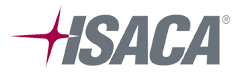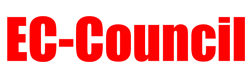Jul 10 - Jul 14
10:30 AM to 01:30PM EST
It Includes
- 5 Days training program
- Live Virtual Training
- Learn on any PC/Mobile/Tablet
- Unlimited Doubt Sessions
- Online Labs (if applicable)
- Official Courseware & Kits
- Get Recording after session
- Get Certificate of Completion
- Mock Tests & Exam Preps
- Classroom Training (Optional)
Training 2 or more people?
Get a custom quote for group training, Onsite & classroom options.
Request a QuoteCourse Overview
COURSE OBJECTIVE
This module goes beyond viewing and exploring your content and explains how to interact with it by working with reports and dashboards to uncover and share new business insights.
Who Should Attend?
The Microsoft Power BI Training at Learnfly is for all the professionals who are passionate about business intelligence, data visualization, and data analytics. It is best suited for:
- Business Analysts
- Business Intelligence Manager
- Statisticians and Analysts
- Data Scientists
- Project Managers
Learnfly Power BI course is relevant for people who want to learn how to create customized visual reports and use the Power BI tools. You will get hands-on experience on real-time projects and assignments that have high relevance in the corporate world, and industry experts design the Power BI course curriculum.
Pre-requisites
- Basics of R and Python Scripts
There is no prior technical knowledge required for this Power BI Certification Course. However, a fundamental understanding of Microsoft Excel and formulas will be an advantage.
To help you brush up concepts of R and Python Scripts, we will provide self-paced videos absolutely free in your LMS.
Course Outline
-
Introduction to Power BI
This Power BI online training module will introduce you to its building blocks and the various fundamental concepts of Power BI.
- Business Intelligence
- Self Service Business Intelligence
- SSBI Tools
- Power BI vs Tableau vs QlikView
- What is Power BI
- Why Power BI?
- Key Benefits of Power BI
- Flow of Power BI
- Components of Power BI
- Architecture of Power BI
- Building Blocks of Power BI
-
Power BI Desktop and Data Transformation
This Power BI online course module will introduce you to Power BI Desktop. You will know how to extract data from various sources and establish connections with Power BI Desktop, perform transformation operations on data and the Role of Query Editor in Power BI.
- Overview of Power BI Desktop
- Data Sources in Power BI Desktop
- Connecting to a data Sources
- Query Editor in Power BI
- Query Ribbon
- Clean and Transform your data with Query Editor
- Combining Data – Merging and Appending
- Cleaning irregularly formatted data
- Views in Power BI Desktop
- Modelling Data
- Manage Data Relationship
- Automatic Relationship Updates
- Template Apps
- Cross Filter Direction
- Create calculated tables and measures
- Optimizing Data Models
- PBIDS Files
-
Data Analysis Expressions (DAX)
This Power BI online training module will help you learn the basics of DAX in Power BI Desktop.
- Essential concepts in DAX
- Why is DAX important?
- DAX Syntax
- Data Types in DAX
- Ranking and rank over groups
- Filter and evaluation context
- Context interactions
- Calculation Types
- DAX Functions
- Measures in DAX
- DAX Operators
- DAX tables and filtering
- DAX queries
- Create simple and compound measures
- Schema relations
- Star schema design
- DAX Parameter Naming
-
Data Visualization
This Power BI online course module will help you understand the benefits and best practices of Data Visualization. It will also help you in creating charts using Custom Visuals.
- Introduction to visuals in Power BI
- Charts in Power BI
- Matrixes and tables
- Slicers
- Map Visualizations
- Gauges and Single Number Cards
- Create scatter, waterfall, and funnel charts
- Modifying colors in charts and visuals
- Shapes, text boxes, and images
- What Are Custom Visuals?
- Page layout and formatting
- KPI Visuals
- Z-Order
- Explore time-based data
- AppSource
-
Introduction to Power BI Service, Q&A and Quick Insights
This module will help you in creating Dashboards and publishing it on Power BI services. You will also be taught to monitor Real-time Data with REST API.
- Introduction to Power BI Service
- Introduction to using workspaces
- Dashboard vs. Reports
- Quick Insights in Power BI
- Creating Dashboards
- Configuring a Dashboard
- Power BI Q&A
- Ask questions of your data with natural language
- Power BI embedded
- Create custom Q&A suggestions
- Edit tile details and add widgets
- Build apps
- Integrate OneDrive for Business with Power BI
-
Connectivity Modes
This Power BI course module will help you learn, how to connect data sources directly to Azure, HD Spark, My SQL, and create interactive dashboards.
- Introduction to using Excel data in Power BI
- Exploring live connections to data with Power BI
- Connecting directly to SQL Azure, HD Spark, SQL Server Analysis Services/ My SQL
- Introduction to Power BI Development API
- Import Power View and Power Pivot to Power BI
- Data caching and refresh
- Introducing Power BI Mobile
-
Power BI Report Servers
This Power BI online course module will help you understand about Power BI Report Servers and data gateways. Also you will learn about the web portal in which you display and manage reports and KPI’s .
- Report Server Basics
- Web Portal
- Paginated Reports
- Row level Security
- Data Gateways
- Scheduled Refresh
- Configure scheduled refresh
- Create a publish-to-web embed code
- Customize the sample Power BI file
-
Using R & Python in Power BI
This Power BI online training module will help you create R and Python visuals in Power BI Desktop as well as in Power BI Service.
- R Integration in Power BI Desktop
- R visuals in Power BI
- R Powered Custom Visuals
- Creating R visuals in Power BI
- R Visuals in Power BI Service
- R Scripts Security
- Creating visual using Python
-
Advanced Analytics In Power BI
This module will help you perform advanced analysis using Anomaly Detection and Smart Narrative visualisation in Power BI.
- Using Parameters
- Create a data flow
- Introduction to Anomaly Detection
- Introduction to Smart Narrative
- Introduction to Sensitivity labels in Power BI
- Deployment Pipeline
-
In-class Project
Here in you will develop an exhaustive project where you will incorporate all your learnings of Power BI. At the end of this module you should be able to learn to incorporate various features as per the requirements of your Enterprise
- Comprehensive project covers all essentials of the course.
Vendor

Microsoft is a multinational technology company that develops, licenses, and sells computer software, consumer electronics, and personal computers. Founded in 1975 by Bill Gates and Paul Allen, the company is best known for its flagship product, the Windows operating system, which is used on the majority of personal computers around the world. In addition to software products such as Office, Edge, and Skype, Microsoft also produces hardware devices such as the Xbox game console, Surface tablets, and the HoloLens mixed reality headset. Microsoft is headquartered in Redmond, Washington, and is one of the world's largest technology companies with a global workforce of more than 180,000 employees.
Frequently Asked Questions
-
What is the Microsoft Power BI service?
Microsoft Power BI is a business platform providing non-technical business users with tools for analyzing, visualizing, and sharing data with each other. The interface is fairly versatile due to its integration into other Microsoft products and requires only a small amount of training. -
Is Power BI hard to learn?
Power BI is not hard to learn. It was designed to be user-friendly and is simple for new learners to get started with. Power BI also has many advanced features for the more experienced users; these may be more difficult to grasp without previous experience, but can be learned in time. DataCamp's course, an Introduction to Power BI , is a great way to get started on the right track. -
Does Power BI have a data limit?
There is a 1 GB limit per dataset that can be imported into Power BI desktop. Workspaces that are in a Power BI Premium capacity, however, can import up to 10GB per dataset. -
How does Live Training works?
Live training, also known as online training, is a method of delivering training in real-time over the internet. The trainer and the trainees are connected through video conferencing software, allowing for interactive communication and collaboration. During live training, the trainer can present materials, lead discussions, answer questions, and engage with the trainees in real-time. -
Does Learnfly offer Classroom & Onsite training as well?
Yes. We Do! We do offer classroom, onsite, group sessions & 1 on 1 training for selective courses. Contact our support team and our team will assist you with the process. -
Do you provide certification and exam assistance?
Yes! We provide assistance in scheduling & preparing for your exam after a successful training completion. Once you successfully pass your exam, you will be awarded with a certification. -
What if I miss my scheduled class or want to reschedule?
No worries. You can simply request for the next date as per your availability. -
Can I change the trainer if not satisfied?
We only provide highly qualified and certified trainers with 100% satisfaction rate. However, if you are not satisfied with the trainer, you can request for a free replacement. -
Do I get a lab access with the course?
Yes! If your training require a lab access, then it will be included in the price. -
Is Learnfly accredited?
Yes! Learnfly is accredited with many renowned vendors like Microsoft, ISACA, VMWare, PECB, EC Council. Cisco and many more. -
Are Learnfly Instructor's Certified?
Yes. We only provide training via Certified Instructors. -
Where is Learnfly Located?
Learnfly is a global training provider with locations in India, United States, United Kingdom, UAE, Australia & Africa. -
Does Learnfly offer after training support?
Yes. We offer 1 month free support after your training completion for any queries related to your course, examination etc. -
What is Learnfly Platform?
Learnfly Platform is an omnnichannel Learning Management System that allows you to access thousands of self paced courses, attend live classes, track certifications, access interactive quizzes & assignments, Online labs, connect with Instructors & do much more. Join the platform to know more. -
Do you offer a demo live session with an instructor?
Yes! If you need a demo session to get a feel of live training or to evaluate an instructor, then you can request for a 15 minutes free live session. Connect with our training team for more info. -
Can I get a refund if not satisfied?
All of our training comes with 30 days money back guarantee. Refunds are only applicable on instructor training. Exam, labs are non-refundable. -
How can I make a payment for my training?
We accept all major payment methods like debit/credit card, PayPal and Bank Wire transfer. For bank transfer, please contact us at support@learnfly.com -
How can i get started?
Super! Simply click on "Book Now" button on this page to reserve your seat and make a payment. You can choose from available schedules or provide your own. For anything else like quotation, purchase order, bank wire details etc, please contact our training team at support@learnfly.com. See you learning with us soon!
Certification Partners
Meet our official certification partners. Get Certified with internationally recognised names.
Earn International recognition and certification
Earn International recognition and certification
Get Certified : Get Ahead
Get your own personalized Certificate of Completion, once you successfully complete the training with Learnfly. Showcase your certifcation on Linkedin & more.

250k+ Students and growing.
Listen what they say about Learnfly Courses
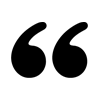
I enrolled in ECIH course from Learnfly. This platform enabled me to learn difficult concepts with ease and that too at my own pace. I completed the course in a comfortable environment and would surely recommend Learnfly for this IT course that is well in demand.
Helen Thorogood,
- Student -
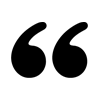
I enrolled in Machine Learning course from Learnfly. It was a good learning experience and I learnt the concepts well through the video lectures. The videos were well designed and helped me follow a step-by-step approach to complete my course. I recommend Learnfly for this course.
Elanie Mitchell,
- Student -
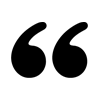
I was thrilled to pursue Artificial Intelligence course. It is in high demand. I started searching for a good online platform and luckily found Learnfly. I was initially skeptical about it but later found that it was good. My course was completed in a hassle-free manner. Kudos to Learnfly!
Ailsa Thomas,
- Student -
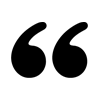
I pursued CEH from Learnfly. I easily understood the stuff as it was imparted in a fresh manner through well-structured video lectures. All the topics were covered in the videos and I could access them as per my requirements at different points of time. I recommend Learnfly platform to save both your time and money.
Pulkit Reddy,
- Student -
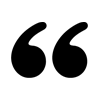
There is high demand for Artificial Intelligence course in the job market these days. I chose Learnfly to pursue this course. The video lectures were designed in a learner-friendly way and it was really convenient for me to understand the concepts well in a short span of time invested.
Raghavendran Burman,
- Student -
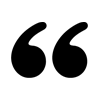
Machine Learning is a course that is in demand these days. I was not interested to pursue it through classroom lecture mode. I searched for few platforms offering this course online but finally opted for Learnfly. It trained me for the technology and I am now able to gain a better position in my company after learning at my own and attaining the certificate.

 Tech & IT
Tech & IT
 Business
Business
 Coding & Developer
Coding & Developer
 Finance & Accounting
Finance & Accounting
 Academics
Academics
 Office Applications
Office Applications
 Art & Design
Art & Design
 Marketing
Marketing
 Health & Wellness
Health & Wellness
 Sounds & Music
Sounds & Music
 Lifestyle
Lifestyle
 Photography
Photography